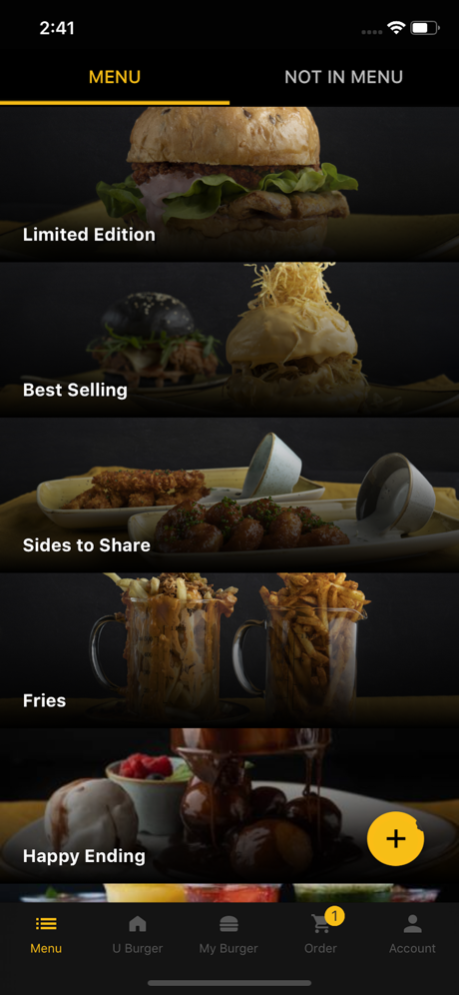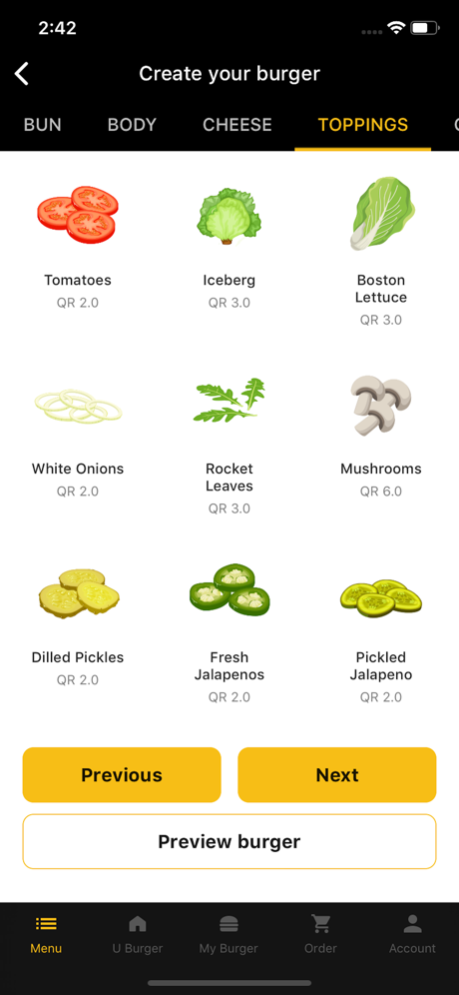U-Burger 1.7
Continue to app
Free Version
Publisher Description
UBurger is a 100% Qatari concept with a completely new idea in the Arab world. Customers have the opportunity to build their own burgers through interactive mobile application and then compete with other customers. The restaurant's customers are key partners in the menu choices, where ingredients and the main recipes are carefully selected to match the various tastes.
يو برغر، هو كونسبت قطري ١٠٠ ٪ بفكرة جديدة تدخل الوطن العربي لأول مرة .. يتاح فيها للزبائن فرصة اختيار مكونات البرغر الخاص بكل منهم بشكل منفصل من خلال تطبيق تفاعلي ومن ثم الدخول بمنافسة بين باقي الزبائن وتتغير فيه قائمة الطعام شهرياً حسب الاكثر مبيعا مما يجعل زبائن المطعم شركاء أساسيين في قائمة الطعام، التي أعدت فيها المكونات واختيرت الوصفات الأساسية بعناية فائقة لتناسب ذوقكم العالي.
Apr 16, 2020
Version 1.7
You can now choose different burger options.
About U-Burger
U-Burger is a free app for iOS published in the Health & Nutrition list of apps, part of Home & Hobby.
The company that develops U-Burger is IDEA TO LIFE FZCO. The latest version released by its developer is 1.7.
To install U-Burger on your iOS device, just click the green Continue To App button above to start the installation process. The app is listed on our website since 2020-04-16 and was downloaded 1 times. We have already checked if the download link is safe, however for your own protection we recommend that you scan the downloaded app with your antivirus. Your antivirus may detect the U-Burger as malware if the download link is broken.
How to install U-Burger on your iOS device:
- Click on the Continue To App button on our website. This will redirect you to the App Store.
- Once the U-Burger is shown in the iTunes listing of your iOS device, you can start its download and installation. Tap on the GET button to the right of the app to start downloading it.
- If you are not logged-in the iOS appstore app, you'll be prompted for your your Apple ID and/or password.
- After U-Burger is downloaded, you'll see an INSTALL button to the right. Tap on it to start the actual installation of the iOS app.
- Once installation is finished you can tap on the OPEN button to start it. Its icon will also be added to your device home screen.